
In today’s fast-paced digital world, businesses of all sizes are generating more content than ever before. From marketing materials and social media posts to multimedia assets, managing digital files effectively has become a top priority. However, as the volume of digital content increases, so does the complexity of managing it. Without a streamlined system, businesses can find themselves buried under an ever-growing mountain of files, leading to inefficiencies, confusion, and missed opportunities.
This is where a Digital Asset Management (DAM) system comes in. Implementing a DAM system can revolutionize the way your business organizes, accesses, and collaborates on digital content. In this post, we’ll guide you through the process of implementing a DAM system in your business—without the headache—while highlighting how Wizbrand’s DAM software can make this transition seamless and efficient.
What is a DAM System, and Why Do You Need One?
A Digital Asset Management (DAM) system is a centralized platform where businesses can store, organize, manage, and share their digital assets such as images, videos, documents, and other media files. The purpose of a DAM system is to help teams easily find and utilize the digital content they need while ensuring that the assets are properly organized and securely stored.
As businesses grow, so does the volume of content. A DAM system ensures that your assets are easy to search, retrieve, and share, which streamlines your workflow and prevents time wasted searching for files. Without a DAM system, content teams may struggle with version control, sharing large files securely, and maintaining consistency across various projects.
Step 1: Identify Your Needs and Set Clear Objectives
Before jumping into the technical aspects of implementing a DAM system, it’s essential to define your needs and objectives. What challenges are you facing with your current content management system? Are you struggling to manage assets across multiple departments? Are you finding it difficult to ensure brand consistency across all channels?
By answering these questions, you can establish clear goals for what you want to achieve with a DAM system. For example, your objectives might include:
- Streamlining content collaboration across departments
- Improving the speed at which assets are accessed and shared
- Reducing storage costs by centralizing digital assets
- Maintaining better version control for assets
- Ensuring easier access for remote teams
With your objectives in place, you’ll be better equipped to choose the right DAM solution for your business.
Step 2: Choose the Right DAM Solution
Choosing the right DAM system is crucial for ensuring that your implementation process goes smoothly. The right solution will meet your business needs, integrate with existing workflows, and offer scalability as your business grows. Wizbrand’s DAM software is a powerful solution that helps streamline digital workflows, manage content, and improve team collaboration. With Wizbrand, businesses can organize their digital assets in a way that makes it easy for teams to access, collaborate on, and distribute files seamlessly.
Wizbrand offers intuitive features designed to enhance content management, including robust search functionality, secure cloud storage, easy integration with other tools, and team collaboration features. Whether you’re managing thousands of images, videos, or documents, Wizbrand’s platform ensures that your assets are stored securely, organized, and easily accessible to everyone who needs them.
Step 3: Implement the DAM System
Once you’ve selected a DAM solution like Wizbrand, it’s time to implement it. Here’s a step-by-step guide to help you get started:
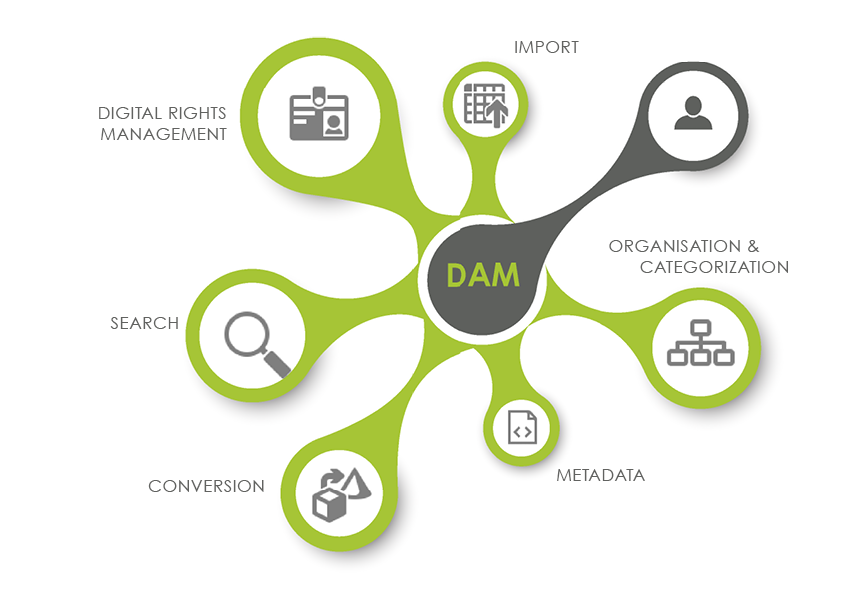
- Upload Your Digital Assets: Begin by uploading your digital assets into the DAM system. Organize your files by category, type, or project to create a logical structure. This will make it easier for users to find and access the files they need.
- Assign Metadata and Tags: Adding metadata and tags to your assets is crucial for improving searchability. Wizbrand makes it easy to assign metadata such as file type, project name, or keywords. This enables users to quickly locate the assets they need, even if they don’t know the exact file name.
- Set Access Permissions: One of the key benefits of a DAM system is the ability to control who has access to what. With Wizbrand, you can set up user roles and permissions to ensure that sensitive content is only accessible to authorized team members. This is especially important for businesses handling proprietary or confidential information.
- Integrate with Existing Tools: To maximize the efficiency of your DAM system, integrate it with your existing tools, such as project management platforms, collaboration software, or marketing automation tools. Wizbrand offers seamless integration with a variety of tools, helping you maintain consistency across your digital workflows.
- Train Your Team: Ensure that your team is familiar with how to use the DAM system. Offer training sessions to familiarize everyone with the platform’s features, such as how to search for assets, upload files, and share content with others. This will help improve adoption and ensure that everyone is using the system to its full potential.
Step 4: Monitor and Optimize
After your DAM system is up and running, it’s essential to monitor its performance and make any necessary adjustments. Regularly assess how your team is using the system and gather feedback to identify any areas for improvement. With Wizbrand’s intuitive interface and analytics, you can track user activity, identify bottlenecks, and optimize workflows.
Why Wizbrand is the Best DAM Solution for Your Business
Wizbrand stands out as one of the Best Digital Asset Management Software available today. It helps businesses reduce the complexities of digital content management by providing a user-friendly platform that enables seamless collaboration, better file organization, and faster access to digital assets.
Wizbrand is also one of the Best DAM Tools in the world, offering a comprehensive set of features designed to meet the needs of content teams, marketers, and SEO professionals. By using Wizbrand, businesses can not only streamline their digital asset management but also improve team productivity and reduce errors caused by disorganized file systems.
Conclusion: Embrace the Power of DAM

Implementing a Digital Asset Management system in your business doesn’t have to be a headache. With the right solution, such as Wizbrand, you can simplify your content workflows, enhance team collaboration, and ensure that your digital assets are always well-organized and easy to access.
If you’re ready to take control of your digital assets and unlock the full potential of your content, Wizbrand is the platform you need. Explore Wizbrand’s features today and see how it can help you manage your digital content with ease .